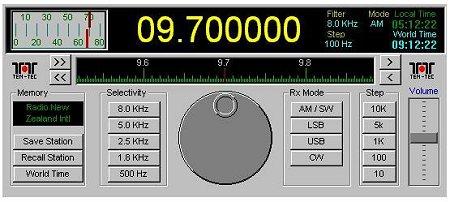
Ten-Tec, Inc.
1185 Dolly Parton Parkway
Sevierville, TN 37862, USA
Tel: +1 423 453 7172
Fax: +1 423 428 4483
URL: http://www.tentec.com/
Summary
Year Introduced 1998
Power < 500 mA at 13.5 – 15 VDC
Size (WHD) 159 x 76 x 165 mm (6.25″ x 3″ x 6.5″)
Weight 1.14 kg (2.5 lbs)
Price US $295 (factory direct)
Coverage 100 kHz to 30 MHz
Value Rating: 




This review was compiled independently. The Medium Wave Circle and Radio Netherlands has no financial connection with Ten-Tec, the manufacturer of this receiver.
Review by Tom Sundstrom
Ten-Tec, a long-time and successful USA manufacturer of amateur radio equipment, expanded into the shortwave listening market in 1989. Its first attempt – the RX-325 – was not well received and the receiver was discontinued. But as of from 1998 their new PC-based receiver is a winner.
The RX-320 is an external “black box” general coverage receiver without controls that plugs into a computer’s serial port. The receiver is completely controlled through Windows PC software. Unlike more expensive internal- and external-PC receivers manufactured by WiNRADiO and ICOM that tune through the UHF spectrum range, Ten-Tec’s offering tunes from 100 kHz to 30 MHz.
UNPACKING THE BOX

When you open the shipping carton the items inside are:
* Receiver
* Serial cable (two DB-9 connectors), 1.8m (6-foot) long
* Audio patch cable to plug into the PC sound card, 1.8m (6-foot) long
* Wall-mounted power transformer, 120 vac to 15 vdc at 800 ma
* Software (1 diskette)
* User manual
* Telescoping whip
* Male phono plug (for external antenna connection)
INSTALLATION
The software works under all versions of Windows from 3.1up. Written in C++, it occupies less than 600k of disk space once installed.
The rear-panel connections are self-explanatory and clearly labelled. There are connections for the power source; the external antenna; the serial cable; the lineout to the PC audio card input; and the external speaker. The telescoping antenna screws into the top of the receiver.
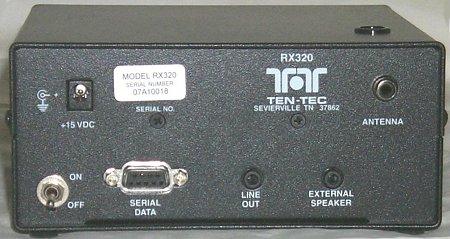
We prefer a standard SO-239 connector for an antenna connection. Rather than put a heavy connector onto the case itself, we used a short, standard phono cable between the receiver and an adapter to our antenna connector.
If you use a power source other than the supplied power “cube”, note the power connection’s centre pin is positive.
Once we had the receiver unpacked, we had it operational in 5 minutes. There was no need to refer to the manual.
The manual has 8 pages devoted to installing and using the receiver. For the beginning listener, the 32-page manual has a 17-page section titled “Introduction to Shortwave Listening”, written by well-known writer Joseph J. Carr, K4IPV. The table of contents, receiver specifications and the warranty statement make up the balance of the pages.
OPERATING THE RECEIVER
Upon starting the program by clicking on the Ten-Tec icon, a panel opens up to display the receiver and some other panels. The top button bar tells it all.

Mute: toggles silencing the receive… a nice touch when you have to answer a ringing telephone.
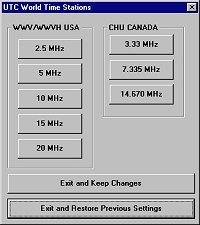 * Radio Panel: hides or displays the receiver “face” itself (as displayed at the beginning of this review).
* Radio Panel: hides or displays the receiver “face” itself (as displayed at the beginning of this review).
* Spectrum: hides or displays a graph displaying other signals around a centre frequency.
* Memories: hides or displays a memory file.
* TIME/UTC: opens a dialog box to select among the WWV and CHU time signal stations.
* Options: hides or displays a dialog box to select the choice of line output (fixed level, or volume controlled by the receiver volume control); the CW tone; the offset between local time and UTC; an option to hide or display an s-meter; and an option to always mute the receiver upon exiting.
* Exit: Upon exiting, the program prompts the user to save a modified memory file and asks if the receiver should be muted or left “on”.
The front panel design is easy to understand, but the colour choice of green on black (used in several areas of the screen) could be better.
The easiest way to enter a frequency is to click on the yellow frequency display, then enter the frequency. One option is to enter the frequency in MHz with the decimal point separator. The second option is to enter the frequency in kHz, but this requires adding a “k” after the digits. In our opinion, the first option is easier as we are comfortable using a numeric keypad.
To the right of the frequency display, the selected filter and frequency step settings are displayed. There is a local and a “world time” – though we prefer the term “UTC” – clock at the far right. The slide rule dial, characteristic of the Ten-Tec amateur radio receivers, below the yellow digits has buttons to move around the frequency spectrum.
The left side “<<” and “>>” buttons shift the frequency ten times the selected “step”; if the step is 10 kHz, the jump is 100 kHz, and so forth. The right-side “<” and “>” buttons shift the frequency by the amount of the selected step.
The slide rule itself has functionality. You can grab the rule with the mouse’s left button and quickly change frequency, or double-click to instantly change the frequency.
The large tuning knob displays an arrow to show the tuning direction, up or down in frequency. The tuning rate is controlled by the chosen frequency step.
Memory and selectivity choices are to the left of the tuning knob. The receiver mode and frequency step selections are to the right.
* Memory: The almost-black box displays references the currently loaded memory file and displays a station name as you tune across the frequency. The memory file does not have to be displayed. Clicking “Save Station” opens the current memory file and fills in the displayed frequency. Add the rest of the information to complete a memory file entry. Clicking “Recall Station” opens the memory file, if it was not displayed. “World Time” tunes the receiver to 10 MHz, but we would prefer a user-defined option to select other time-standard stations.
* Selectivity: Clicking on a filter choice changes the indicator on the top right of the panel. We assume the bandwidth is at the -6 dB points. Ten-Tec specifies the filters have a 1.5:1 shape factor, or better. We did not verify these or other specifications.
* Mode: Clicking on a mode selection changes the indicator on the top right of the panel. There is no synchronous detection, but the receiver is more than sufficiently stable to listen to AM signals on one of the sideband modes.
* Step: Clicking on a filter choice changes the indicator on the top right of the panel.
The volume slider control disappears if the option for line-level output is chosen in the Options panel.
SPECTRUM
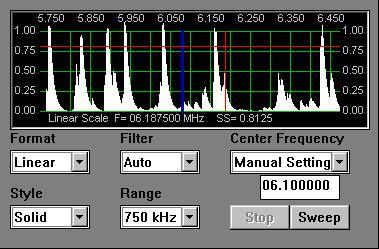
The spectrum sweep range has seven choices: 3, 30, 75, 150, 300, 750 and 1500 kHz. The receiver mutes while the sweep is running – a nice touch – and it takes just 25 seconds to complete the sweep. The format is linear or log, but we find we get more definitive displays using the linear selection. Once the sweep is complete, tune the receiver to a signal by clicking on the signal.
MEMORIES

The controls are easy to use and are self-explanatory. The “Auto Tune” radio button on the upper left of the display lets one tune the receiver by clicking on the desired station. Otherwise, one has to highlight the station, then click on the “Tune” button to the right.
Only one file may be open at a time. The “File” menu option, atop the program window, changes the memory file. We discovered a few minor “bugs” – which we mentioned to Ten-Tec support – in the software program logic, version 1.26:
* If one switches to a new memory file and unsaved changes have been made to the open memory file, there is no warning to save the current file before closing it. You must remember to go to the File/Save menu before opening a new file.
* There is no capability to open and create a new, empty memory file. The easy workaround is to use File Manager/Explorer to copy and paste an existing file. Rename the pasted file, then open the new file in the RX-320 software program. Delete the existing entries and resave the file. And make a second copy of the empty file for future use.
The number of memory files and memories is virtually unlimited, limited only by the memory of the computer. The files are binary, so at the moment there is no way to import data from another source.
SPECIFICATIONS, SUPPLIED BY TEN-TEC
Additional specifications, not previously mentioned, include
Frequency Accuracy +/- 100 Hz at 25° C
Sensitivity AM (80% mod @ 1 kHz), 8 kHz bandwidth CW/SSB .64 µV for 12 dB S+N/N
.30 µV for 10 dB S+N/N
Third Order Intercept +10 dBm
Dynamic Range 90 dB @ 2.4 kHz bandwidth at 50 kHz spacing
IF Stages (3, third contains DSP circuitry) 45 MHz, 455 kHz, 12 kHz
IF Rejection > 60 dB
Image Rejection > 60 dB
SO HOW DOES IT PLAY?
We put it through its paces on the supplied telescoping whip antenna, a 25-meter (80-foot) vertical wire and a 90-meter (300-foot) inverted-L antenna. Using an RF Systems SP-2 signal splitter, we compared results with a Lowe HF-150 and PR-150 pre-selector.
The whip antenna makes it easy to hear the stronger stations at night in the 49-, 41- and 31-meter bands. The lengths of the serial and audio cables make it possible to move the receiver away from the computer. I can envision apartment dwellers placing the unit in or outside a window to maximise signal strength and minimise noise from the building’s electrical wiring.
Though the RX-320 tunes to 100 kHz, for all practical purposes we find no longwave reception. Our usual test signals from Rhode Island, USA, on 194 kHz and several local beacons (in New Jersey, USA) could not be heard. The receiver performs as if it has a modest high-pass bandpass filter that starts to take effect around 1000 kHz or so, yet we had no trouble hearing stations throughout the low end of the medium-wave band.
The RX-320 shines as a shortwave receiver. Our 25-meter-long antenna seemed to work the best. There is plenty of sensitivity – so much so that we opted to switch in 20 dB of attenuation (a function of the SP-2 signal splitter) during evening hours – to reduce the strong signal levels in the lower broadcasting bands. Late night reception from the Far East and the Pacific on 25 through 19 meters is good. The Voice of Russia on 15425 and Radio Korea International on 15575 are two of our polar path test signals – and the AGC attack rate works well on polar flutter signals during solar disturbances. The Chinese domestic outlets between 10.2 and 15.5 MHz are well heard during our east coast North America evening hours following local sunset. Early-morning sessions, before dawn and into daylight, provide us with good signals from Australia and New Zealand in the 31 and 49 meter bands; the spectrum sweep consistently showed us that RNZI on 9700 kHz was strong than Radio Australia on 9580 kHz.
We also poked around the crowded 75- and 40-meter amateur radio phone bands to check selectivity, and wandered through the 27 MHz Citizens Radio service and 10-meter band. We spent some time around the pirate radio frequencies (+/- 6950 kHz), and listened to some CW signals.
Is the RX-320 perfect? No. We found a few areas of the spectrum where oscillator signals – a chirping noise – leaked from the PC to the receiver. But again there is an easy work-around. Simply exit the software program, and do not mute the receiver. We also checked for spurious signals, and didn’t find anything significant. The local 50 kW MW station on 1210 kHz was weakly heard on 300 kHz, but there was no second harmonic – a good sign.
In our opinion, the Ten-Tec RX-320 is a marvellous receiver that should appeal to the listener who doesn’t shirk at combining a PC and a receiver. It is not a “DXing machine” akin to the traditional table-top receivers priced around US$1000 and up, judging by joint listening sessions in the Internet Relay Chat channel #swl. Nor does it have the synchronous detection modes of the Lowe receivers or the tuning controls of the Drake R8-series receivers. But it hears much more than we ever expected for the low price of US$295, and the software is quick and easy to use. We give it 5 stars.
FOOTNOTES
The Ten-Tec Web site has the latest version of the software on line, free for the download. You can run the software without the receiver, and check it out for yourself. Further, there is a 9-page “Programmer’s Reference Guide” for software authors who write their own receiver control programs.
This review first appeared on the Radio Netherlands website.